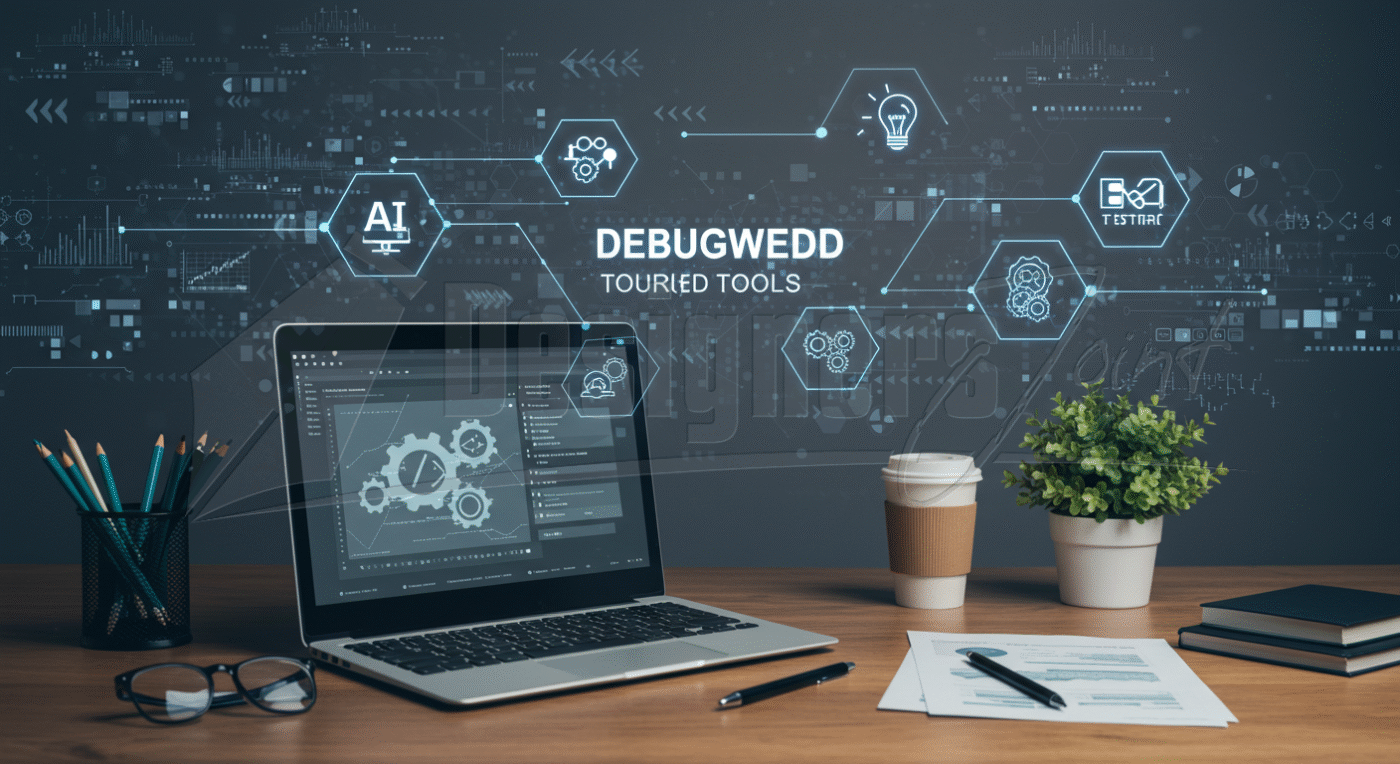Design Trends, Tech Guide
AI Tools Every Web Developer Should Be Using Right Now
Why Web Developers Can’t Afford to Ignore AI
AI Tools Every Web Developer Should Be Using Right Now: Ten years ago, when I began working in web development, productivity was mostly about knowing the right frameworks, writing clean code, and keeping up with the latest JavaScript libraries. Fast forward to today, and there’s a new player in the game: AI tools.
The rise of these tools is changing not just how we code but also how we design, test, and deploy websites. The truth is simple—AI tools can make you faster, more accurate, and more creative. And if you’re still hesitating, you might already be behind.
In this article, I’ll break down the AI tools every web developer should be using right now, why they matter, and how they’ve personally saved me time, improved my workflow, and opened doors I didn’t think possible.
1. AI Coding Assistants: Your Pair-Programming Partner
If you’ve ever used GitHub Copilot, Codeium, or Tabnine, you know how addictive it is to have code suggestions appear instantly as you type. These AI coding assistants don’t just autocomplete—they understand context and suggest full functions, tests, and even bug fixes.
Personal Example: On a recent React project, Copilot generated a reusable component in seconds, something that usually takes me 20–30 minutes. Instead of starting from scratch, I only had to refine and optimize the suggestion.
By using AI coding assistants, you can:
- Reduce boilerplate code writing
- Get real-time suggestions for multiple languages
- Speed up debugging sessions
- Maintain consistent coding styles across teams
If you’re not already using one of these, you’re working harder than you need to.
2. AI-Powered Design-to-Code Tools
One of the biggest time drains for developers is turning mockups into functional code. Tools like Uizard, Anima, and Locofy.ai are bridging that gap by instantly converting wireframes or Figma designs into clean, responsive code.
Insight: Last year, I worked on a tight-deadline landing page project. Instead of slicing and coding the design manually, I used Anima to export React components directly. That saved me a full day of work, which the client definitely appreciated.
These tools help developers:
- Shorten the time from prototype to production
- Reduce miscommunication between designers and developers
- Focus more on polishing UX instead of translating layouts
In 2025 and beyond, design-to-code AI tools aren’t just convenient—they’re essential.
3. AI Testing and Debugging Tools
Let’s be honest: debugging can drain the life out of you. This is where AI testing tools like Snyk Code, DeepCode, and Testim shine. They don’t just flag errors—they explain why an issue occurs and sometimes suggest fixes.
Example from My Workflow: While building an e-commerce platform, Snyk caught an insecure API call I completely missed. It flagged the vulnerability and even suggested the secure syntax. Without it, the bug could have caused serious security issues.
Benefits include:
- Faster bug detection
- Automated test generation
- Real-time vulnerability scanning
- Enhanced application security
These AI-powered tools act like an extra pair of eyes—ones that never get tired.
4. AI Content and Image Generation for Websites
Content isn’t always the web developer’s job, but when you’re working on client projects, placeholder text and images can hold things back. Tools like ChatGPT, Jasper, Copy.ai, and MidJourney can help you generate realistic content and visuals quickly.
Personal Example: On a client portfolio site, I used AI to generate placeholder blog posts and royalty-free visuals. Not only did it make the design look polished, but the client could also better visualize how the site would look once filled with real content.
Practical use cases:
- Generating SEO-friendly placeholder copy
- Creating stock-style images or icons
- Speeding up prototyping for client approval
As a developer, you may not want to “write content,” but knowing how to use these tools makes you more valuable to clients.
5. AI Deployment and Automation Tools
The final stage of web development—deployment and maintenance—can be stressful. AI-driven tools like Vercel’s AI insights, Netlify AI, and Harness.io are stepping up to automate deployments, monitor performance, and even predict potential downtimes.
Insight: I once spent hours troubleshooting a slow-loading application after deployment. Using Vercel’s AI-powered insights, I identified unnecessary re-renders and optimized the code. That kind of analysis would’ve taken me days in the past.
Key advantages:
- Automatic performance optimization
- Predictive scaling recommendations
- Continuous monitoring with actionable feedback
These tools don’t just deploy your code—they actively keep your apps healthy.
6. AI Project Management and Collaboration Tools
Web development isn’t just about coding—it’s also about managing tasks, collaborating with teams, and meeting deadlines. Tools like ClickUp AI, Notion AI, and Linear with AI integrations are making project management smoother.
Example: On a multi-developer project, I used Notion AI to generate progress summaries and highlight potential roadblocks. Instead of chasing updates, I got clear snapshots that kept the team aligned.
These tools help developers:
- Automate task summaries
- Spot bottlenecks early
- Keep teams aligned without extra meetings
If you want to work smarter, not harder, project management AI is worth adopting.
7. Staying Ahead: The Skill Developers Still Need
With all these tools, one question comes up a lot: Will AI replace developers? The answer is no. What’s changing is the value of your role.
Instead of grinding through repetitive work, developers are becoming problem-solvers, strategists, and innovators. In my experience, the most successful developers are those who embrace AI tools, not fear them.
The tools won’t replace your creativity, judgment, or ability to connect with clients’ business goals. They’ll just make you more efficient at what you already do.
Conclusion: AI Tools Are Here to Stay
So, what are the AI tools every web developer should be using right now? Coding assistants, design-to-code generators, testing tools, content creators, deployment optimizers, and project management platforms. Each one can save you hours of work and keep you ahead of the competition.
As someone who has seen web development evolve for over a decade, my advice is simple: don’t resist these tools—adopt them, master them, and make them part of your daily workflow.
And if you’re looking for resources, templates, and tools to sharpen your edge as a developer, check out DesignersJoint.com—a hub for designers and developers ready to thrive in the AI-powered era.
FAQs
1. Which AI coding assistant is best for web developers right now?
GitHub Copilot is one of the most popular, but Tabnine and Codeium are strong alternatives depending on your workflow.
2. Do AI tools make coding skills less important?
No. AI can assist, but understanding core programming concepts is still essential for validating and improving the output.
3. Can AI help with website security?
Yes. Tools like Snyk and DeepCode can detect vulnerabilities, suggest fixes, and reduce risks faster than manual methods.
4. How can web developers stay ahead as AI evolves?
Focus on creativity, problem-solving, and adaptability. Treat AI tools as collaborators rather than replacements.