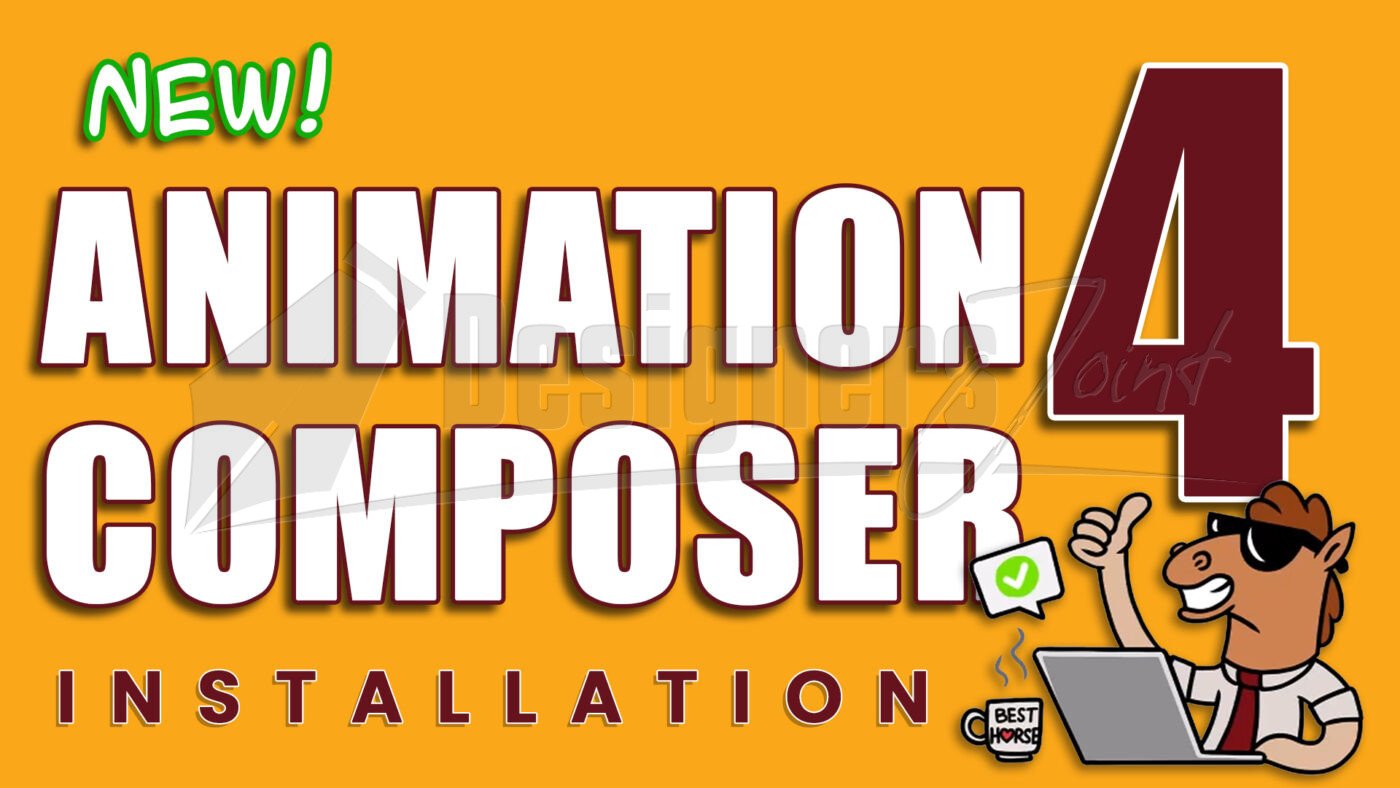How To, Tech Guide
How To Download And Install Animation Composer 4 Best Plugin For After Effects
How To Download And Install Animation Composer 4 Free Plugin For Adobe After Effects.
What is Animation Composer 4?
Animation Composer 4 is a library of adjustable motion presets, precomps and sounds that you can use in your projects. They are super-easy to use and to adjust hence this will save you a ton of time when working on your After Effects projects.
Animation Composer 4 is the latest released version of Animation Composer plugin. Below are some of the major updates that are included with this new release of Animation Composer 4.
- Completely new UI
- Previews are now in grid and load much faster
- Customization is now in separate “Edit” tab
- User Library. You can load your own files to Animation Composer
- More items in free version – new presets, effects and precomps
- Adobe After Effects CC 2019 or newer is required
- For more info visit https://misterhorse.com/animation-composer
How To Download And Install Animation Composer 4
1. Go to the official Animation Composer 4 Plugin website then navigate to Products menu. Next, select After Effects from the drop down menu. 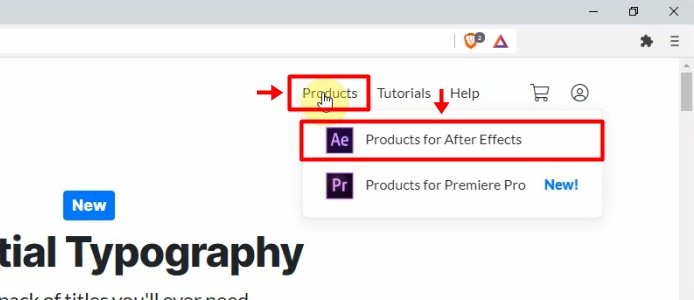
2. Click on the “Learn more & download” link.
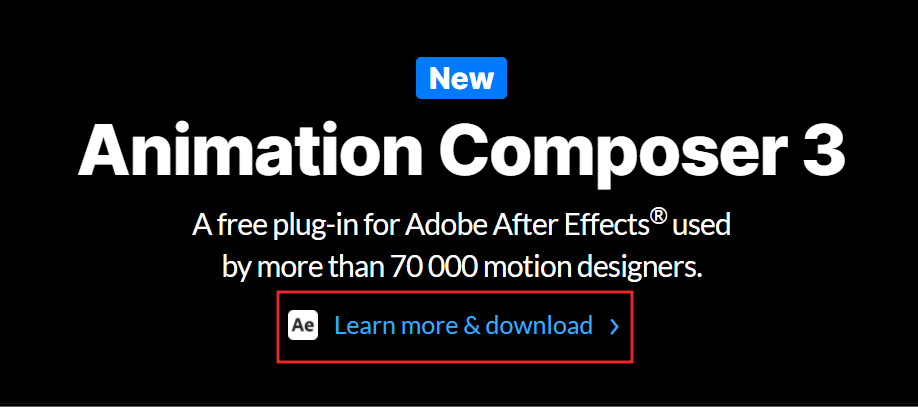
4. Next, select “Download for Windows” if you are using Windows and “Download for Mac” if you are a Mac user. It will automatically start downloading Animation Composer 3 plugin on your computer.
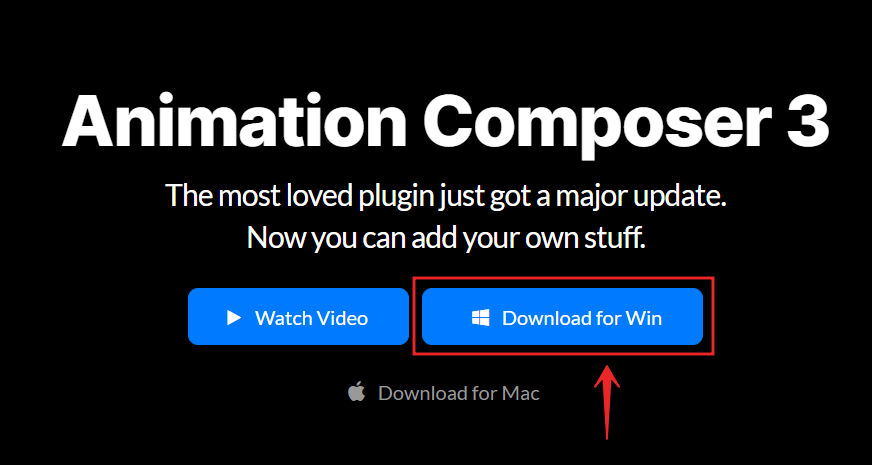
4. Select where you want to save the installer file for Animation Composer 4 plugin then click on “Save” button.
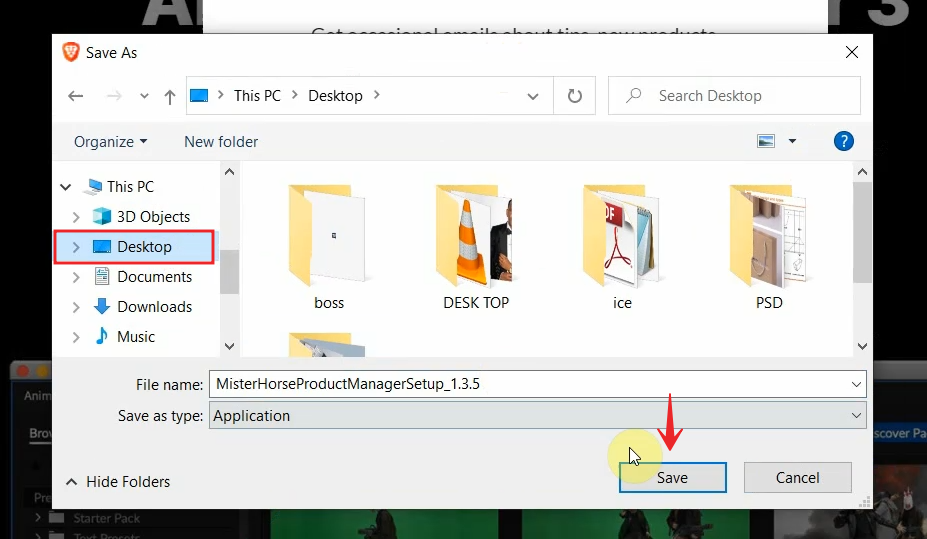
5. When the download is complete, locate the Animation Composer 4 installer then double click on it to begin the installation process.

6. When you see a pop-up window with a warning as the one shown below, click on “More info” then “Run anyway” to continue.

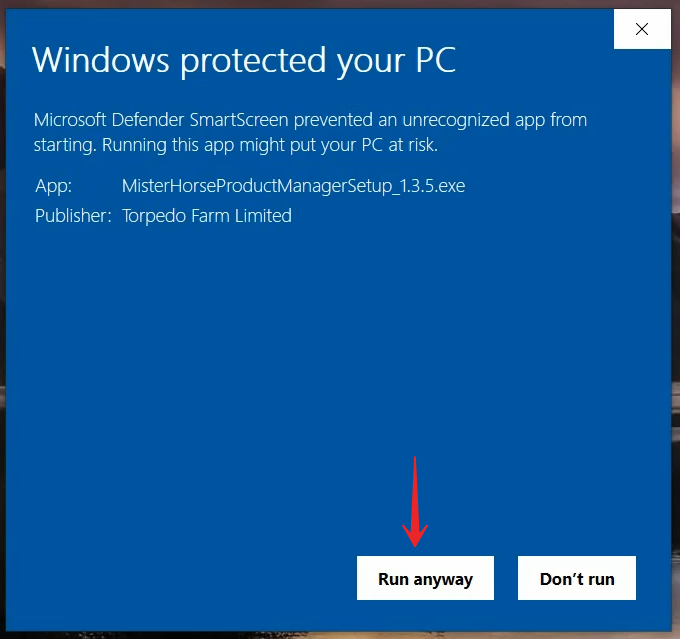
7. Next, click on “Install” from the popup window.
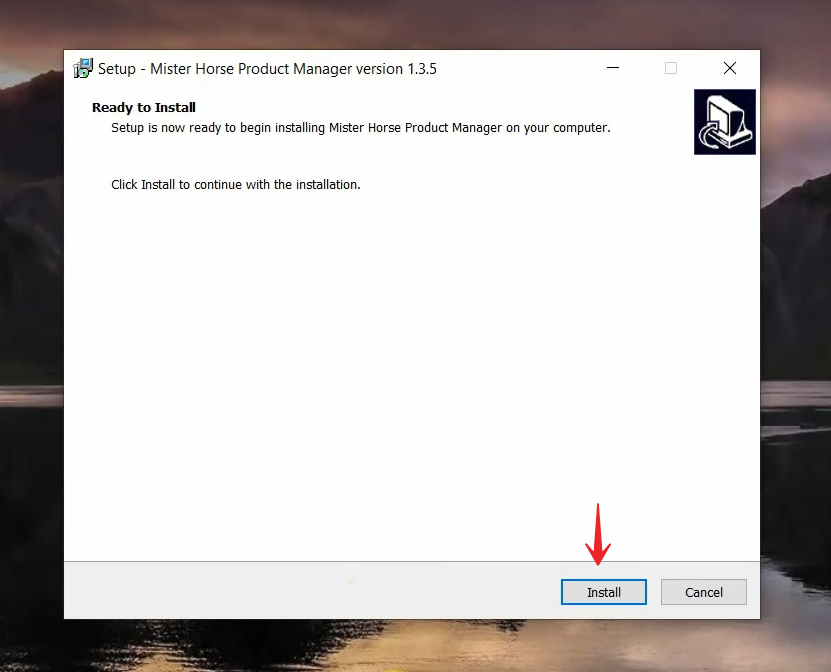
8. Check “Open Product Manager” then click “Finish.”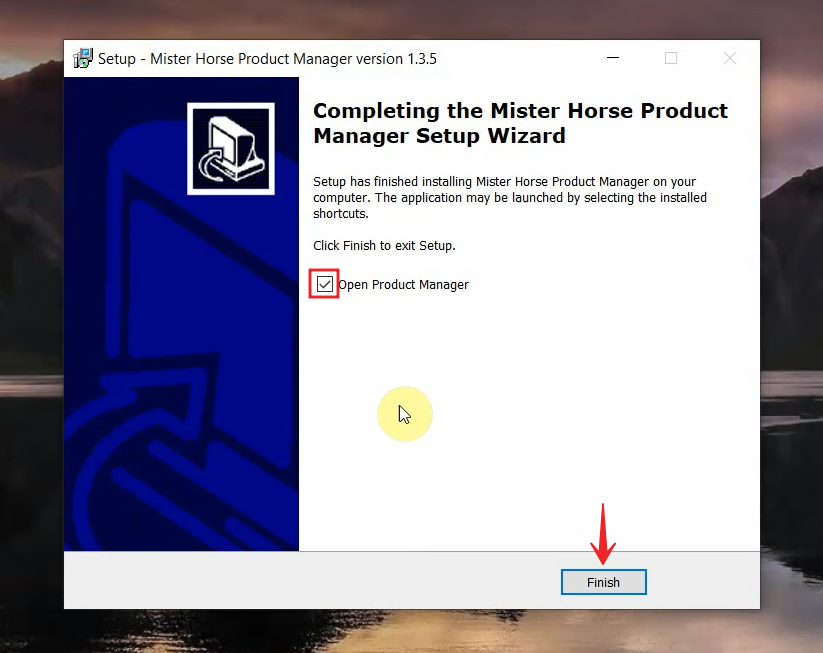
9. Log in with your Mister horse account. If you don’t have an account, click “Create new account” button on the left.

10. Once you’re logged in, click the “Install All” button to install both Animation Composer 4 and the, Starter Pack. When it is done click on “Close.“
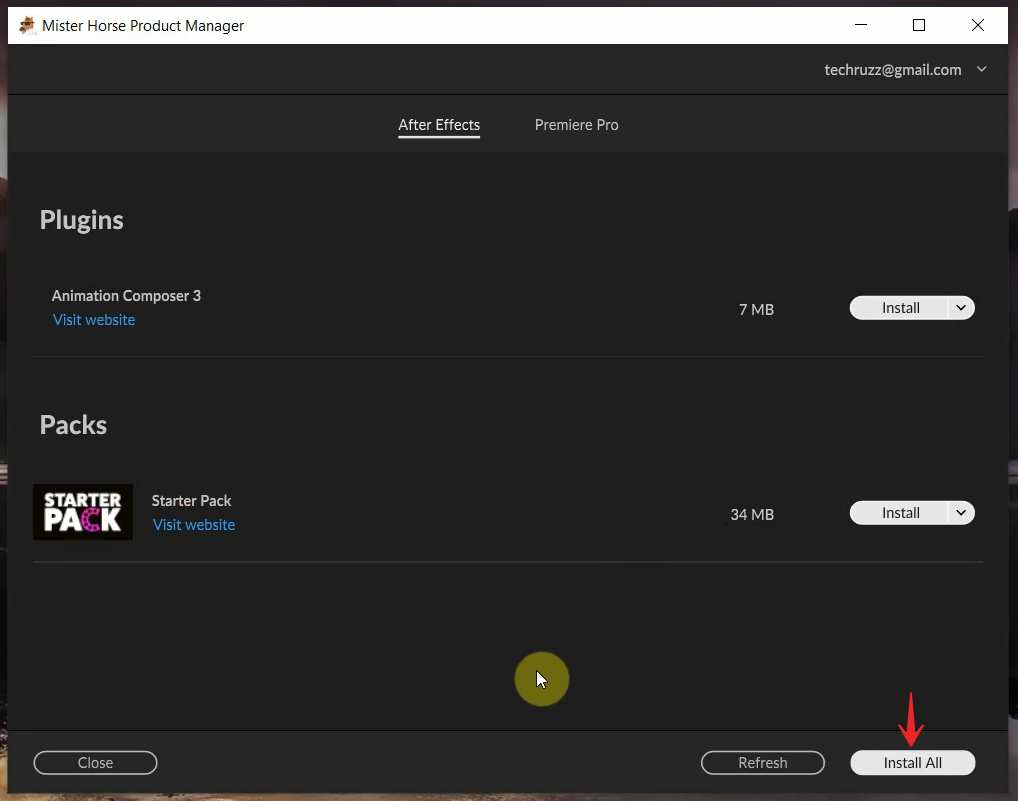
11. Go ahead and launch Adobe After Effects. Next, navigate to “Windows > Animation Composer 4.“
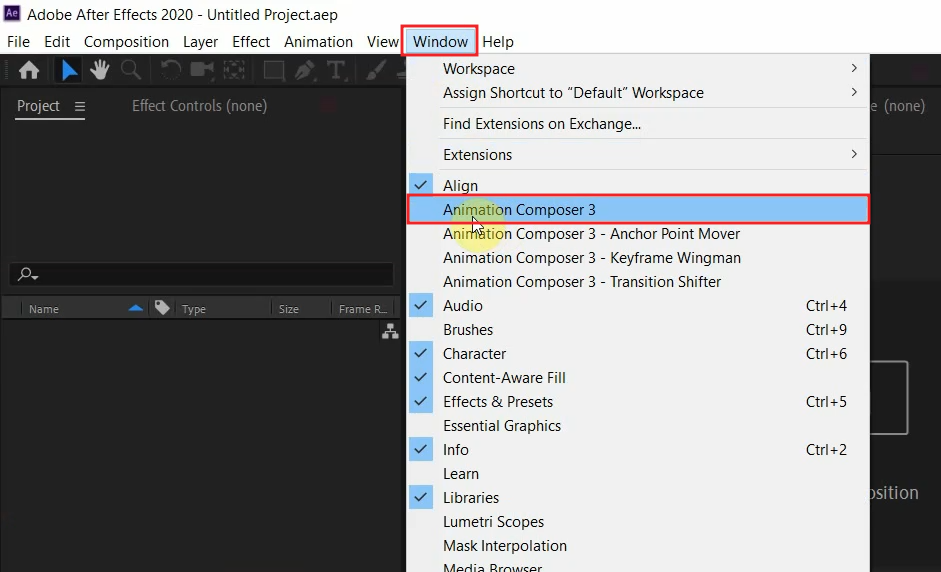
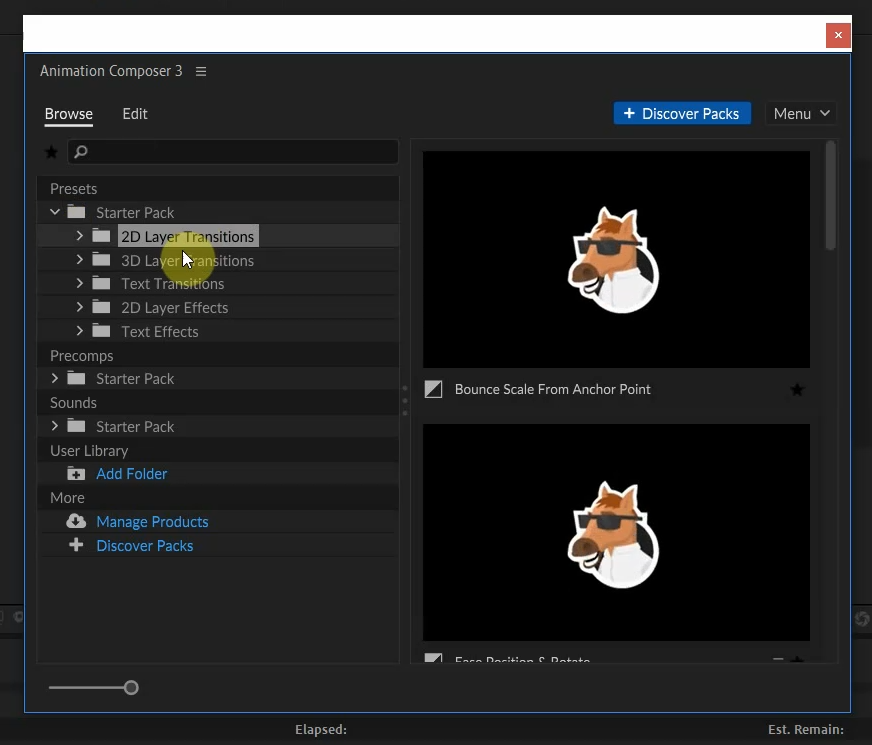
That is how to download and install Animation Composer 4 Plugin for Adobe After Effects.
Watch the step by step video tutorial below to see all the steps covered on how to download and install Animation Composer 4 Free Plugin for Adobe After Effects.