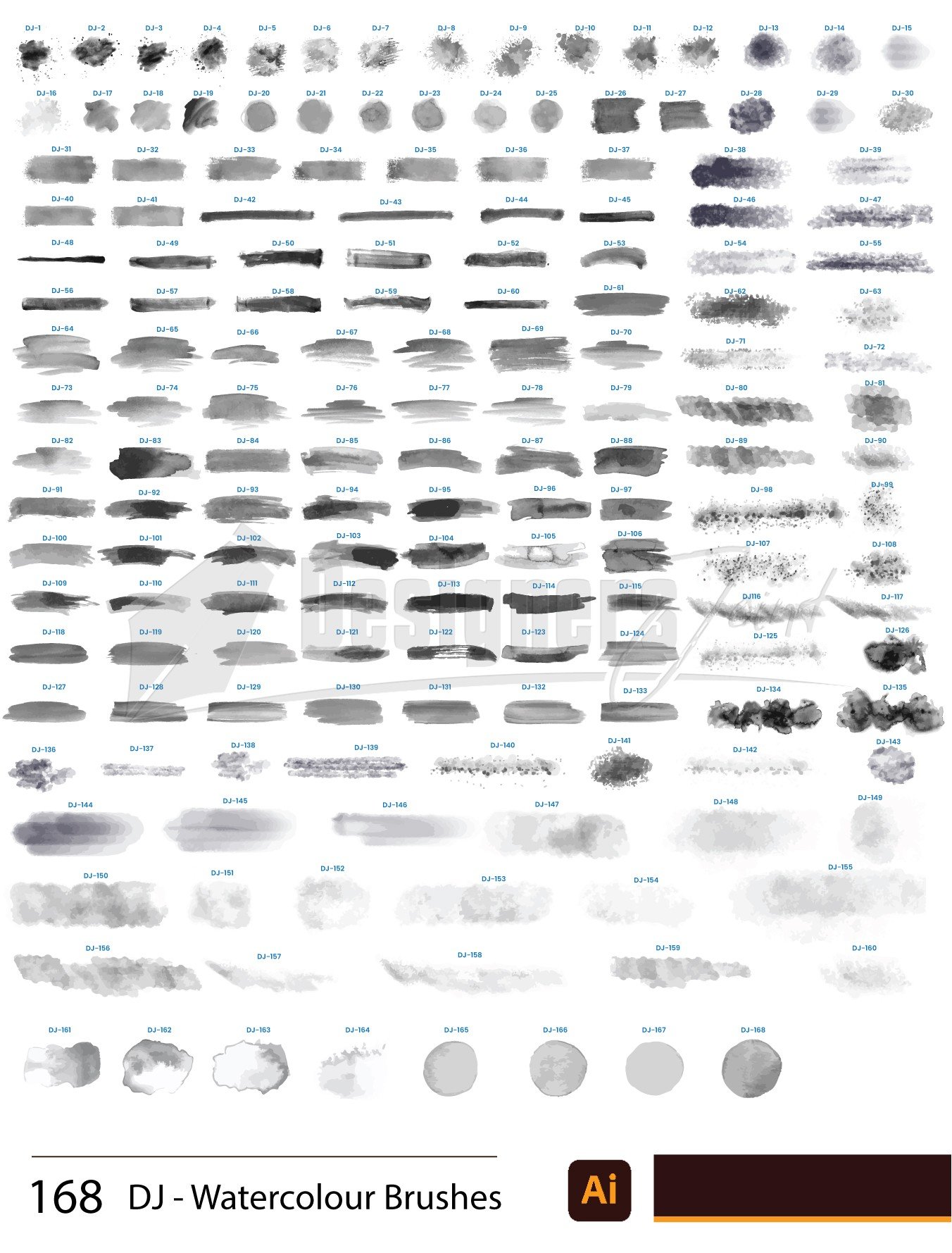Design Guide
293 Best Selling Illustrator Watercolor Brushes in 2026
Choosing the Right Brush for Your Art
293 Best Selling Illustrator Watercolor Brushes in 2026: When working in Adobe Illustrator, brushes play a pivotal role in defining the texture, mood, and style of your artwork. Among the vast array of brush types available, watercolor brushes and black vector brush strokes often take center stage for digital artists. But how do you choose between them? Let’s explore the differences and best use cases for each.
What Are Watercolor Brushes?
Watercolor brushes, both physical and digital, mimic the fluid, translucent qualities of traditional watercolor paints. These brushes create soft, layered effects and are perfect for capturing:
- Expressive, naturalistic designs: These brushes are perfect for creating soft, translucent textures and gradients.
- Illustrations: If you want your artwork to evoke a hand-painted feel, watercolor brushes add depth and an organic touch.
- Layered effects: You can build up layers of color to create subtle, artistic textures.
Pros of Watercolor Brushes:
- Realistic texture: They replicate the flow and irregularities of watercolor on paper.
- Versatility: Great for adding background washes or intricate details.
- Customization: You can adjust opacity, blend modes, and layer them for unique results.
Cons of Watercolor Brushes:
- Memory-intensive: Complex watercolor brushes may slow down your system.
- Limited scalability: Some brushes might lose quality when scaled up, depending on the resolution.
168 Watercolor Brushes for Adobe Illustrator
Unlock the potential of digital watercolor with this exceptional set of 168 Watercolor Brushes for Adobe Illustrator, a premium collection of brushes designed to provide authentic, high-quality watercolor effects. Perfect for both professional illustrators and creative hobbyists, this set offers everything you need to craft stunning watercolor designs with ease.
- Digital Download
- File Type: Vector, AI
- File Size: 17 MB
- Comprehensive Set: You’ll have a vast range of brush styles to choose from.
- True-to-Life Watercolor Effects: Achieve the vibrant, organic feel of traditional watercolor painting.
- Seamless Integration: These brushes are designed for easy use in Adobe Illustrator.
- Versatile and Customizable: Perfect for a wide range of projects, from digital paintings and illustrations to greeting cards, posters, and branding materials.
What Are Black Vector Brush Strokes?
Black vector brush strokes are digital tools designed to create bold, crisp lines and shapes with mathematical precision. They are widely used in graphic design and illustration, especially for:
- Bold, graphic designs: These brushes produce sharp, striking lines suitable for logos, typography, and illustrations.
- Outlines and borders: Clean vector lines are perfect for creating frames or defining shapes.
- Minimalist art: Their simplicity works well for designs emphasizing clarity and structure.
Pros of Black Vector Brush Strokes:
- Infinite scalability: Since they are vector-based, these strokes retain their quality at any size.
- Efficient rendering: They require less memory, allowing for smoother performance.
- Precision: Ideal for clean, structured designs.
Cons of Black Vector Brush Strokes:
- Limited texture: They lack the organic, varied look of traditional media.
- Flat appearance: Without additional effects, they may feel too mechanical for some styles.
125 Black Vector Brush Strokes Pack
Add depth, drama, and character to your designs with the Black Vector Brush Strokes Pack today! A variety of brush strokes, including curved, circular, straight, splash, and splatter designs, perfect for adding a touch of elegance or raw energy to your work.
- Diverse Styles: 125 brush strokes, including curved, circular, straight, splash, and splatter designs
- File Formats: SVG, EPS, CRD and AI formats for seamless integration and editing.
- File Size: 10 MB
When to Use Each Brush Type
Choosing the right brush depends on your artistic goals:
Use Watercolor Brushes When:
- You want to create artwork with a natural, handmade feel.
- You’re designing for projects that require a soft, artistic aesthetic, like greeting cards, posters, or book covers.
- Adding texture and depth is crucial to your composition.
Use Black Vector Brush Strokes When:
- You need bold, clean lines for logos, icons, or typography.
- Scalability and precision are essential for your design.
- You’re aiming for a minimalist or geometric style.
Combining the Two for Unique Results
Why choose one when you can use both? Combining watercolor brushes with black vector strokes can produce stunning effects:
- Use vector strokes for defining shapes and watercolor brushes for filling them with texture.
- Layer watercolor washes over bold vector lines to create dynamic contrasts.
- Experiment with blending modes to integrate the organic and precise elements seamlessly.
Tips for Working with Brushes in Illustrator
- Experiment with settings: Adjust brush size, opacity, and pressure to achieve your desired look.
- Organize your brushes: Keep your watercolor and vector brushes separate for easy access.
- Leverage layers: Use layers to manage complex compositions, especially when combining brush types.
- Save your presets: Once you’ve fine-tuned a brush, save it for future projects.
Conclusion
Watercolor brushes and black vector brush strokes each bring unique qualities to your Illustrator toolkit. By understanding their strengths and limitations, you can choose the best tool for your project or blend them to achieve innovative results. Whether you’re crafting a delicate, hand-painted illustration or a bold, graphic logo, the right brush can make all the difference.