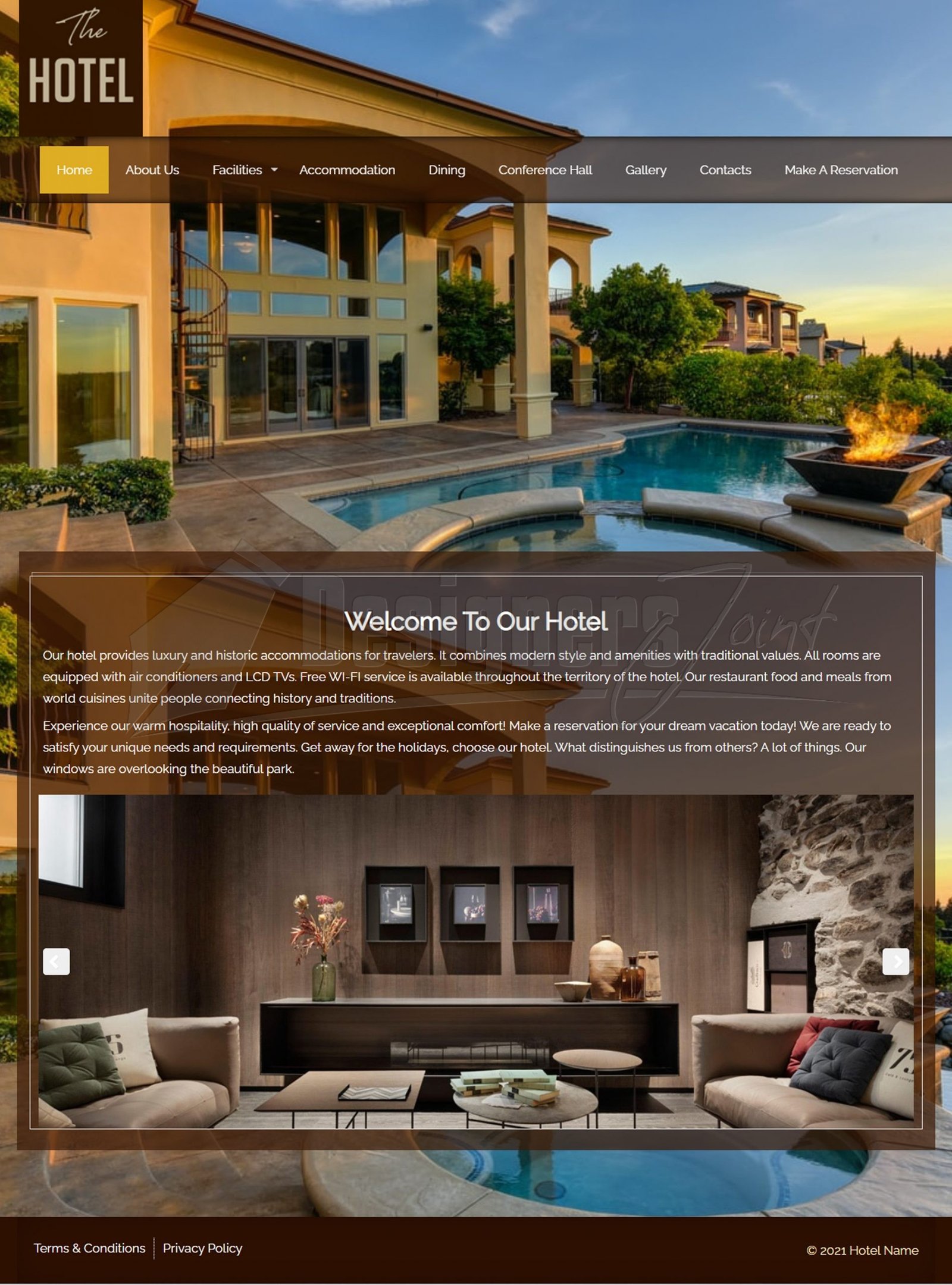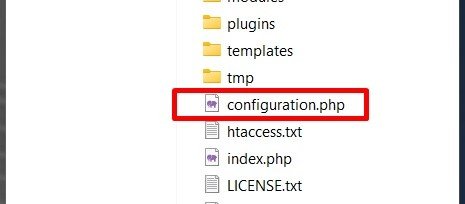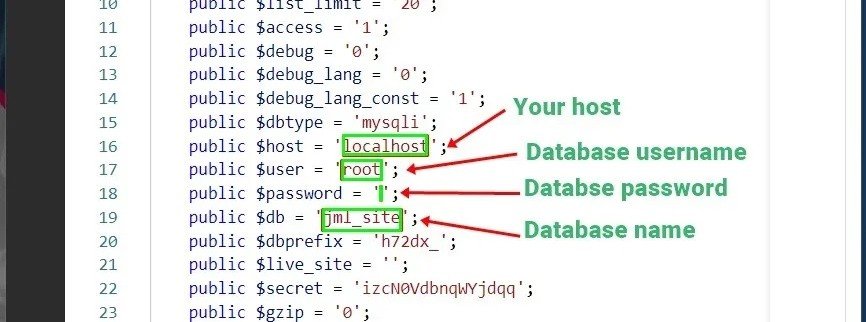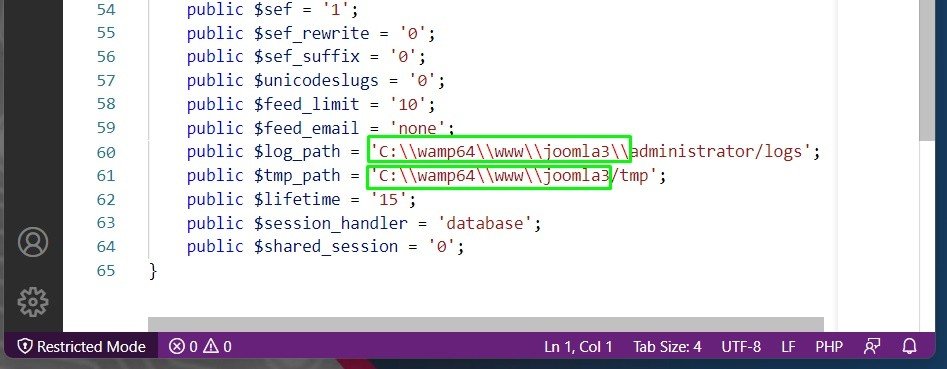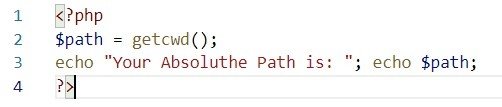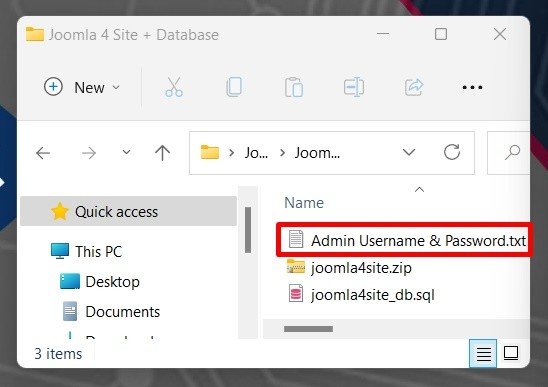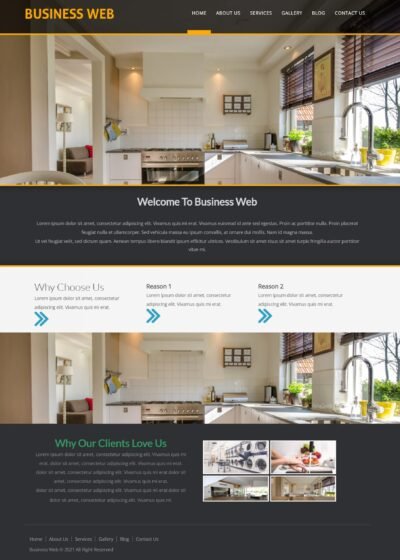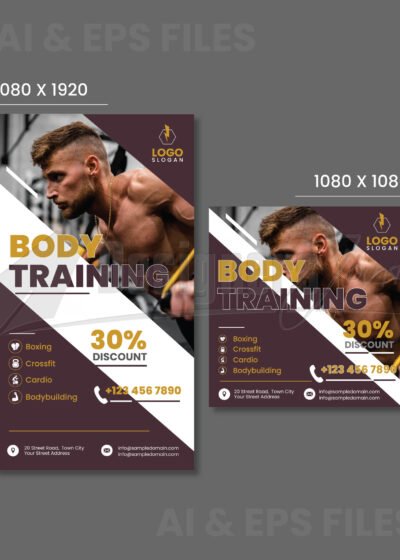A Complete Joomla 3.10.X Hotel Website
$16.00
We appreciate your support, it keeps us going.
What’s in the zip file
- Joomla 3.10.X Website.
- Database file (.sql)
- Admin Username & Password (.txt)
- File Size 27.30MB
A Complete Joomla 3.10.X Hotel Website Download: We thought it will be great if we share with you this great offer. This hotel Joomla website features a rather capacious layout accommodating multiple elements in a compact manner. This is your match if you’re looking for elegance, functionality, and quality in one place. Crafted with care, this luxury hotel website has a clean and a fully responsive design with a stylish website slider on the home page, and is fully cross browser compatible. Therefore, your visitors will enjoy a brilliant website performance in any browser and from any modern device.
What’s Installed
- Joomla 3.X Template
- Gallery Module
- Slideshow Module
- Free Photos – Unsplash
Moving Joomla Site to a Live Server (cPanel)
More Instructions
1. Extract and upload the compressed Joomla 4 files to your server.
2. Create a new database using PhpMyAdmin on your server and import the database.
3. Link the database to your Joomla 4 site using configuration.php file.
Open the configuration.php file and change the following.
(i) Update the host name, database name and username to match the one you just created and also fill in the database password.
(ii) You need to change the Absolute Path of your Joomla installation to avoid errors when uploading template, components, plugins or modules.
The absolute path is the directory location on a server’s hard disk, where your Joomla installation is located. To check Joomla installation absolute path, you need to do the following.
How to check the absolute path to your server?
- create a .php file and call it path.php
- use this code in the file:
- Upload to the website root folder( where the Joomla files are), call it on your browser, ex: www.yourdomain.com/path.php
4. Login to the backend using the provided username and password.