Lawyers & Attorneys Website – Joomla 3.10.X
$20
This Joomla 3 website comes with preinstalled template (1) and modules (7) which can also be purchased separately @ €19.00 as a bundle. Scroll down to read more.
What’s in the zip file
- Joomla 3.10.2 Website.
- Database file (.sql)
- Admin Username & Password (.txt)
If you are in search of mobile-friendly lawyer website, Designers Joint has your back. Here is a comprehensive Joomla 3.10 law website.
This Joomla website offer endless possibilities for your law firm. Give yourself a chance to shine on the internet and advertise your legal services, build customer trust and express your professionalism. Go against the norm and bring into being a website that will shake the law industry.
What’s Installed
- Joomla 3.X Template
- Carousel Module
- Thumbs gallery Module
- Layer slideshow Module
- News Module
- Inline icons Module
- icons Module
- Image hover Module
Images
The images used on the website are for demo purposes. Majority of the images are available freely from the excellent
- http://www.unsplash.com
- https://www.pexels.com
Template + Module Purchase
If you are looking into creating your own Joomla site from scratch, you can easily do that by purchasing the template together with the 7 modules used on this Joomla 3 site as a bundle @ €19.00
👍NOTE: The template and modules include.
- One Time Payment
- Unlimited Domain Usage
- Lifetime Download Access
- Lifetime Forum Support
- Lifetime Updates Access
Click on the button below to purchase.
JOOMLA 3 TEMPLATE + MODULES TEMPLATE + MODULESHow to Build a Website Using Joomla 3
Below is a step by step video tutorial on how we built this Joomla 3 Website from scratch on a localhost.
Lawyers and Attorneys Joomla Website Website Preview GET HOSTING
Moving Joomla Site to a Live Server (cPanel)
More Instructions
1. Extract and upload the compressed Joomla 4 files to your server.
2. Create a new database using PhpMyAdmin on your server and import the database.
3. Link the database to your Joomla 4 site using configuration.php file.
Open the configuration.php file and change the following.
(i) Update the host name, database name and username to match the one you just created and also fill in the database password.
(ii) You need to change the Absolute Path of your Joomla installation to avoid errors when uploading template, components, plugins or modules.
The absolute path is the directory location on a server’s hard disk, where your Joomla installation is located. To check Joomla installation absolute path, you need to do the following.
How to check the absolute path to your server?
- create a .php file and call it path.php
- use this code in the file:
- Upload to the website root folder( where the Joomla files are), call it on your browser, ex: www.yourdomain.com/path.php
4. Login to the backend using the provided username and password.
1 review for Lawyers & Attorneys Website – Joomla 3.10.X
Add a review Cancel reply
You must be logged in to post a review.


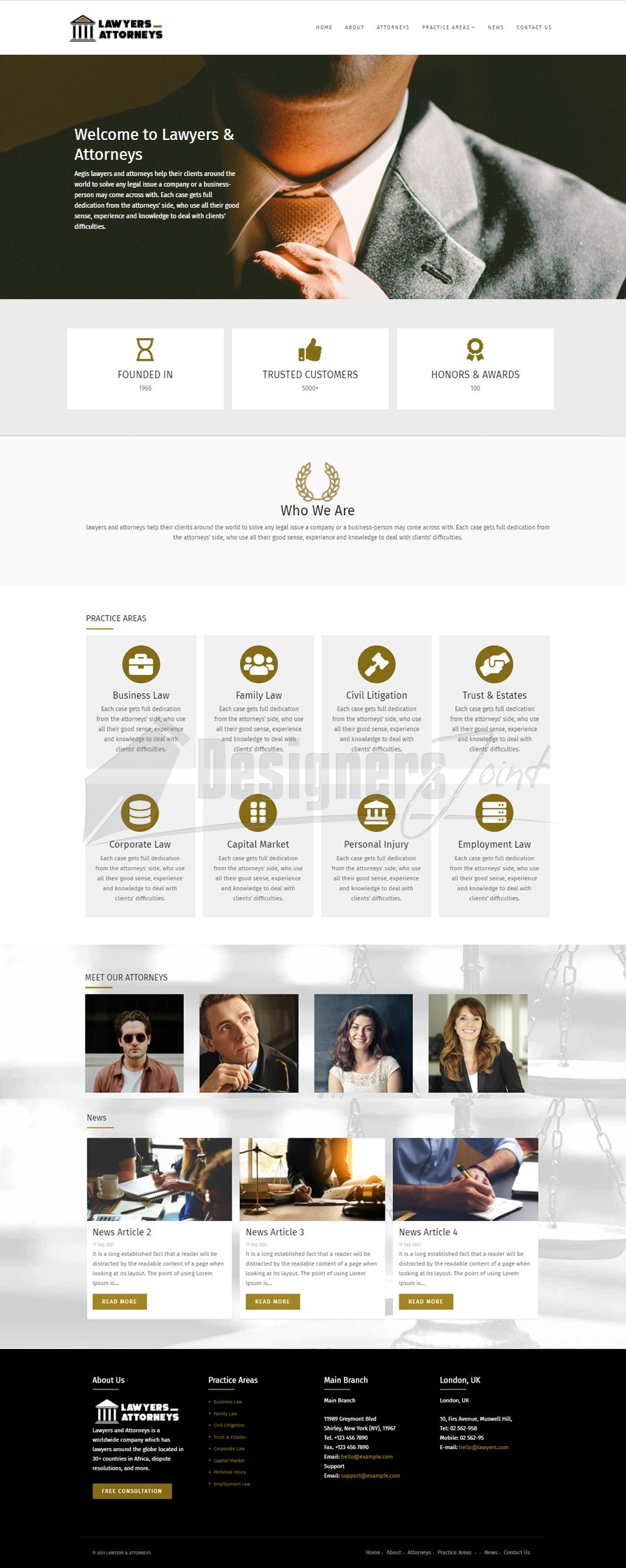





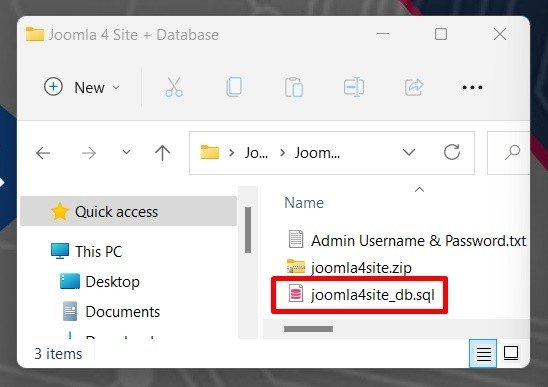
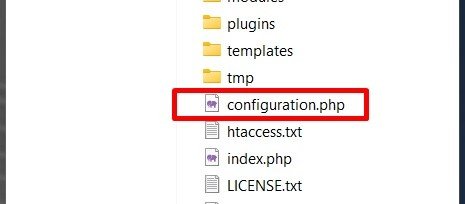
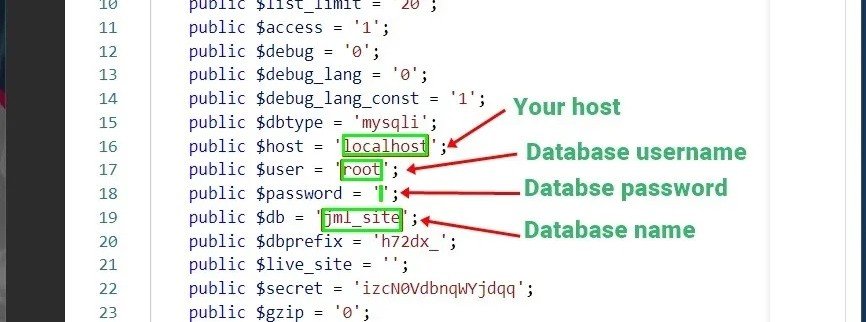
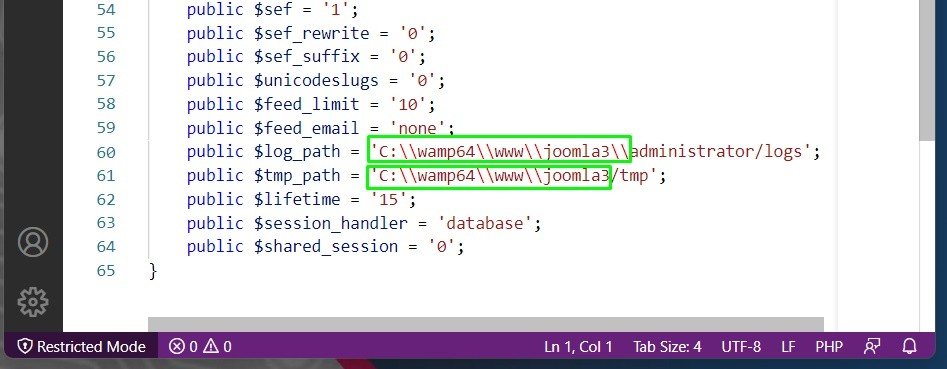
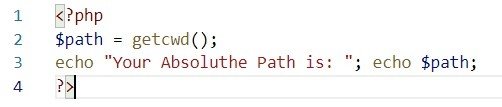
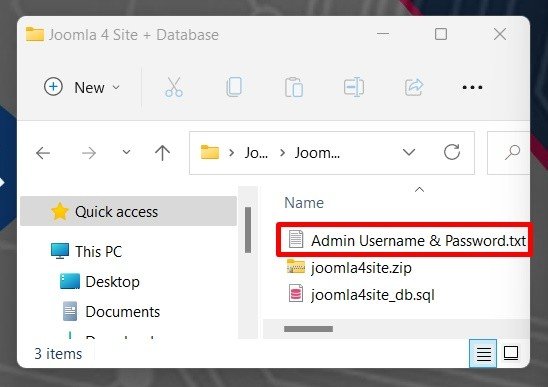



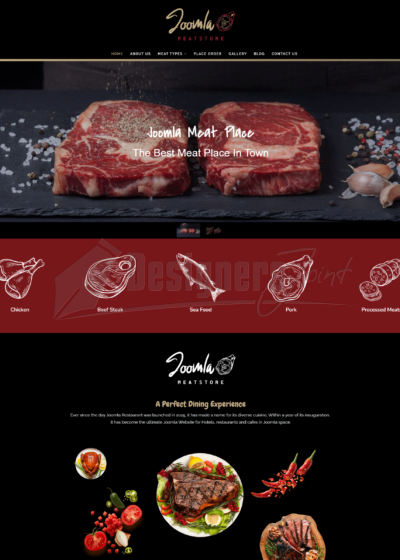


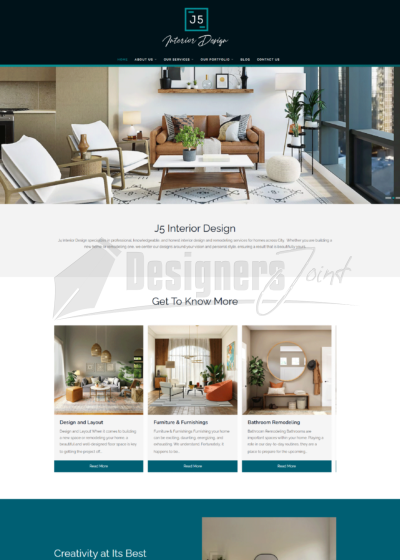
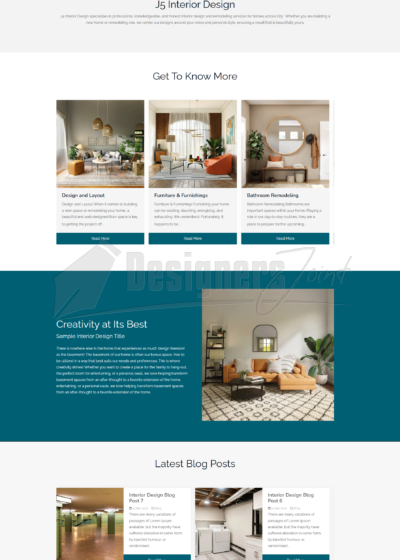






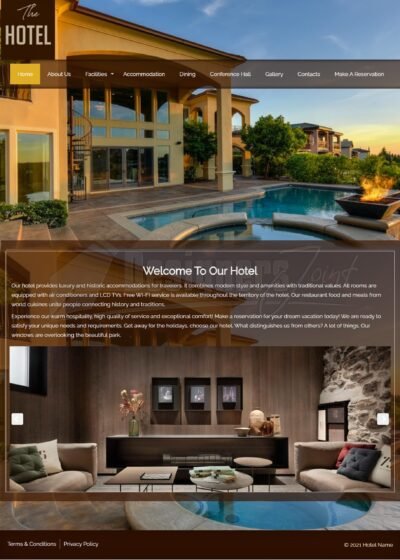



Logan Grey (verified owner) –
Love the layout. Thanks for putting it together.